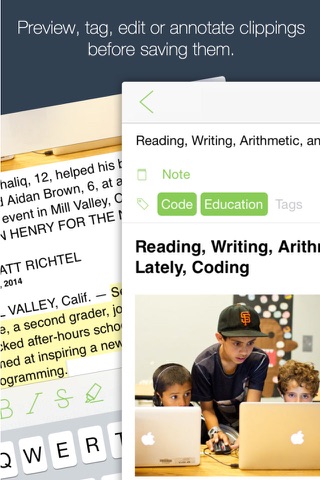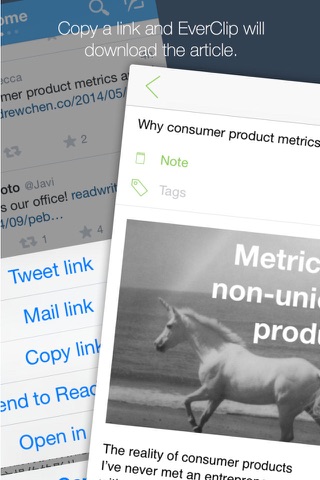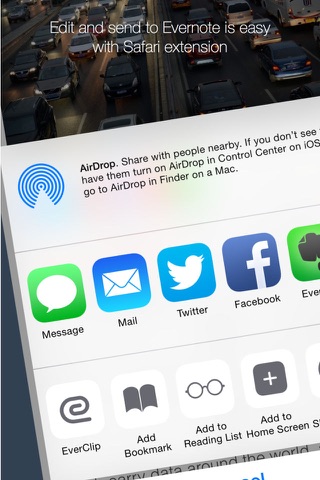EverClip 2 - Clip everything to Evernote app for iPhone and iPad
Here comes the next generation EverClip. We take the award winning EverClip app and redesign it from the groud up to make it fast, natural and beautiful. Of course, we also added couple features youd absolutely love.
Whats New:
- Today Widget. Simply save items with Widget without opening the app.
- Safari Extension. Add current web page within Safari.
- Annotate and edit clips before sending them to Evernote
- Automatically group multiple clips from same site
- Redesigned UI and workflow
- Universal app for iPhone and iPad
What is EverClip:
Copy any text, URL and images, open Today Widget, save the pasteboard content to EverClip.
Later open EverClip to edit, annotate and organize clippings freely and send them to Evernote.
We designed EverClip to simplify our clipping workflow. We hope youll find it helpful and satisfying as we do!
Give it a try and tell us what you think.
Reviews:
"We like EverClip a great deal and think you will, too." - Evernote
"This application brings a nice and elegant solution to web clip any text from your iPhone or iPad." - The Elephant Channel
"It’s simple, but highly effective." - Daniel Hedrick, Evernote Ambassador
Features:
+ Clip items via Today Widget anytime without opening the app
+ Save texts and images from any apps by simply copying them (when EverClip is running in background)
+ Make clippings from website, pdf, documents etc quick and easy
+ Edit and annotate clips
+ Send notes to Evernote
+ Automatically group multiple clippings from same site into one
+ Support Tags and Notebooks
+ Successor of the Evernote DevCup winner app!
Support and Tips:
User of old EverClip? Please delete the old app before you launch the new app.
Please email [email protected] with support questions or your suggestions for future updates.
Follow us on Twitter for tips and update of EverClip twitter.com/IgnitionSoft
For latest information about EverClip, check out our Facebook page: facebook.com/EverClip
Pros and cons of EverClip 2 - Clip everything to Evernote app for iPhone and iPad
EverClip 2 - Clip everything to Evernote app good for
TextExpander support would push it to the top; otherwise a tool in the finest sense of the word.
Im a big user of Flipboard. Storing articles into Evernote is really easy. I click on "copy link" in the Flipboard options and the article is automatically copied to Everclip. The new editing features are great to enter additional comments before sending off to Evernote.
I like the fact that my EN Notebooks are displayed in Everclip. Existing tags show up at the bottom as you key in the first few letters.
At least the best, by far, Evernote companion app. This is a treasure. Functionally perfect, feature-packed, and easy to use. If you use Evernote you need to do yourself a favour and buy this app now.
Some bad moments
The ability to automatically save content copied from other apps while Everclip is running in the background is a feature broken by iOS 9 new rules. The developer could have warned about this in the description but didnt. If you already bought it and are disappointed because of this, know you can get a refund from Apple.
The idea of this app is really good. But for the first note I wanted to create, I copied some pictures from a webpage which forced the app to crash. The image is stored by the app now and everytime I start the app it loads the picture and crashes again. Now I need to reinstall the app to use it again. Of course this doesnt remove the problem only, but the complete note I created. An app can crash once in a time, but missing error handling on reading data is a simple beginner mistake in programming. For 2,49€ I would expect more quality. Like this the app is useless for me.
Instead bugfixes, the update makes it unpossible to clip web pages anymore.
Eines der besten Tools, das zu Evernote und zur Erfassung von Notizen, Webseiten etc. zu haben war, ist leider nahezu unbrauchbar unter iOS 9. Ein Update ist angekündigt, aber die Wartezeit ist definitiv zu lang.
English: Once, it was the best app and add-on to Evernote, an ingenious tool helping to make notices, save texts etc. Since the introduction of iOS 9, it doesnt work proper.
Once upon a time, the developers announced an update / bug fix. But I am now waiting since the introduction of iOS 9 and thats too long for a productivity tool.
Important functionality that exists in Everclip has been REMOVED from this "update." It completely breaks how I use the app, and its not worth the 60% price that I paid.
If youre considering buying this, be very wary - you might find that your current workflow cannot be accommodated. BEFORE installing it: be sure you have a backup of the install file for Everclip, so you can revert to it if need be (the devs force you to delete that before you open EverClip 2, so you need to take steps to be sure youre able to downgrade).
Ive requested a refund from Apple, and that request has been granted. And the original EverClip has been reinstalled on my iPad.
The only advantage to this new version is that there is no time limit.
However, you cannot:
- group clips into one note
- add a picture such as a screenshot
- add a text note
- sort the order that you want clips added (you have to manually import one clip at a time)
Well done and polished app, but missing key functionality.
Usually EverClip 2 - Clip everything to Evernote iOS app used & searched for
evernote,
evernote web clipper,
ever note,
ignition,
evernotes,
evernote clearly,
ignition soft limited,
and other. So, download free EverClip 2 - Clip everything to Evernote .ipa to run this nice iOS application on iPhone and iPad.